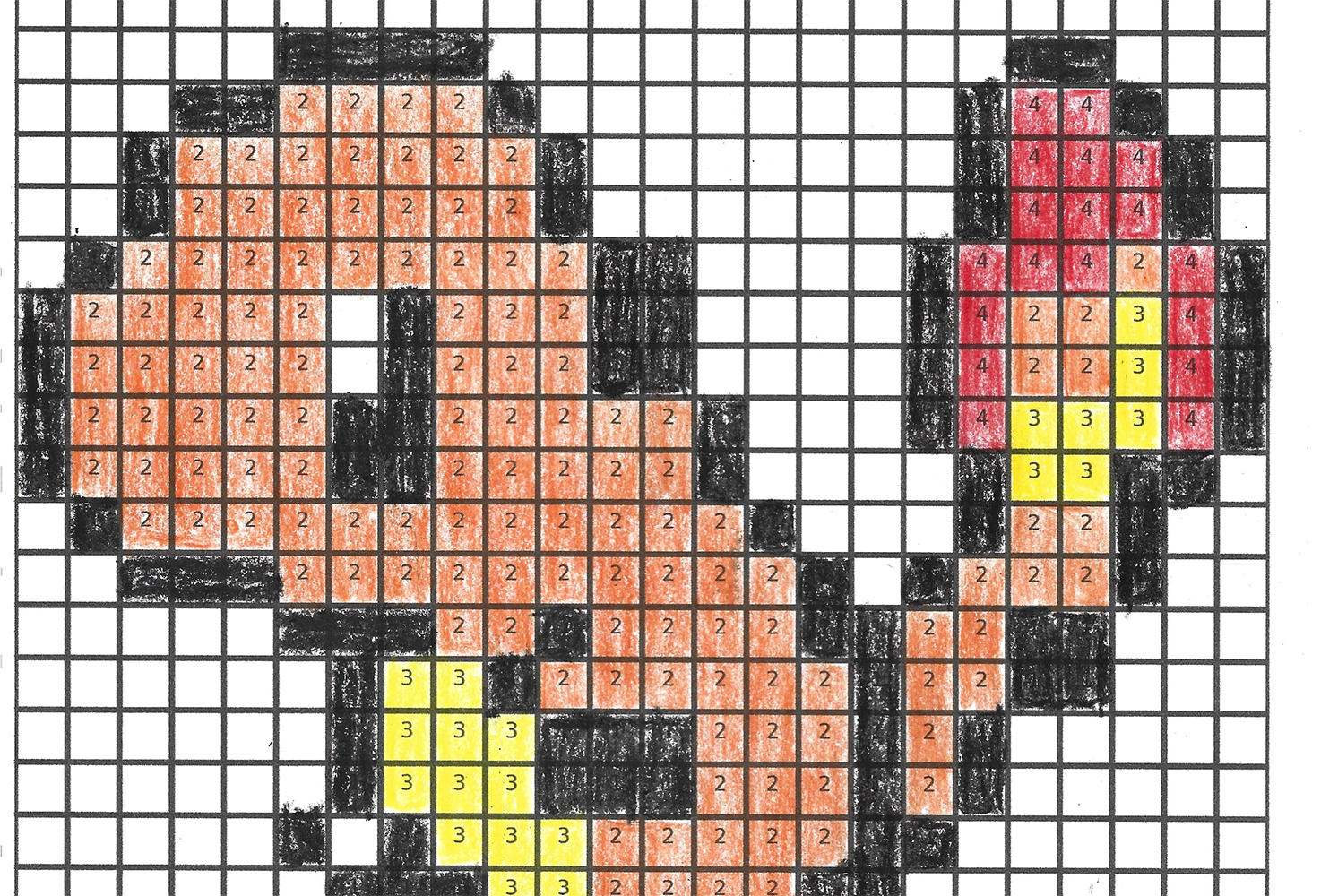
Infinite color-by-number worksheets for your kids
My older son loves coloring the worksheets in this website -his younger brother also likes it, although he is more of a freestyler-. He likes it so much that it is becoming increasingly difficult to find worksheets that he likes and has not done before. Since I’m one of the 2 or 3 coolest dads in the world (five at most), I decided to build a system to automatically generate a new worksheet whenever it’s needed. Take that, Santa Claus!
The project
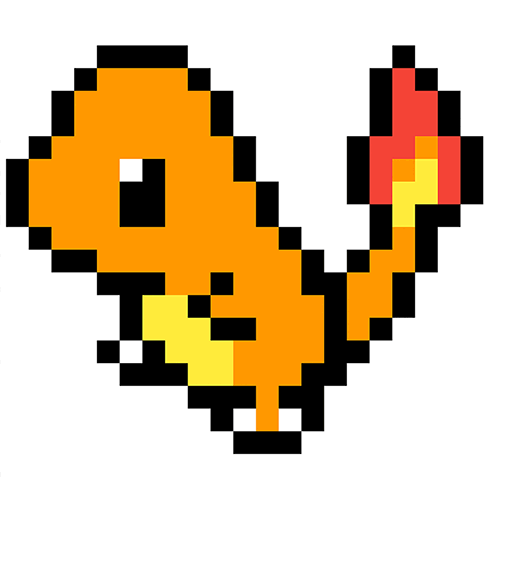
You can find the project at Blog/pixel-art-color-by-number-generator at main · RobertoFont/Blog · GitHub or simply click the Open in Colab button above.
The project allows the creation of a color-by-number worksheet from any image. The code automatically performs the following steps:
-
Crop a square region in the center of the image.
-
Resize the image to 24x24.
-
Limit the number of colors to a predefined quantity.
-
Create a ready-to-print worksheet.
Note, however, that the input image should be already a pixel-art image. Otherwise, the resulting image will lack any well-defined details.
The worksheet can be generated in any of three variants:
-
Each cell displays the number of the corresponding color.
-
Each cell displays an addition that must be solved to obtain the corresponding color.
-
Each cell displays a subtraction that must be solved to obtain the corresponding color.
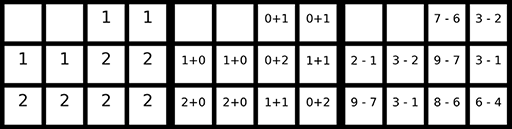
What went wrong and how
Note that what went wrong and why would be a more productive question but then this would be a serious blog.
If you have read until here, I can tell you the truth: I’m not one of the coolest dads in the world. This is a post about failure. Manually choosing and uploading an image is meh at best; the original idea was to use an image-generation system to automatically generate infinite worksheets. I did not succeed at this, however, which strikes me, considering that we are just a tiny step away from General Artificial Intelligence, robots could dominate the world any minute now, GPT-3 is more dangerous than Ultron and all that.
My first try was with this cool notebook that allows the generation of infinite Pokemon. Which I did (click on the image to see the 1000+ Pokemon):
This notebook uses a ru-dalle model (we have already talked about ru-dalle in previous posts) fine-tuned on Pokemon images. The code can be found here. As cool as it is, the thing is that images do not look good once you pixelate them. To be successfully pixelated to such a low resolution, the image should have been designed as pixel art from the outset, with very salient features. Otherwise, you just get a bunch of meaningless pixels.
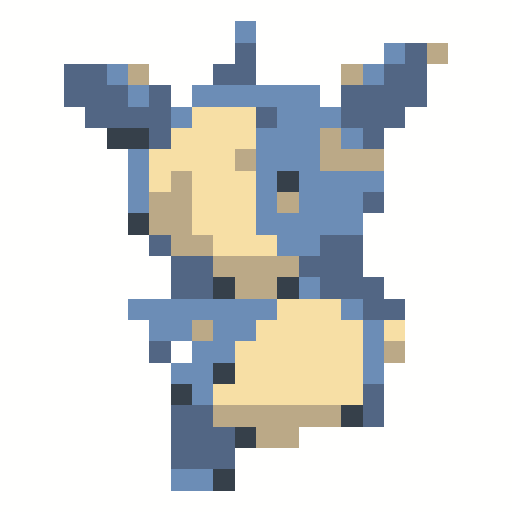
My second option was another ru-dalle variant, Emojich, to try and generate simpler images. The resulting images, however, suffered from the same problem and they were often a bit weird (look at that clown saying ‘hi’…):

The solution is probably to explicitly generate pixel art, but, at this point, I decided to give up. Don’t look at me like that; I told you from the beginning (of the section) that I’m not one of the coolest dads in the world.
